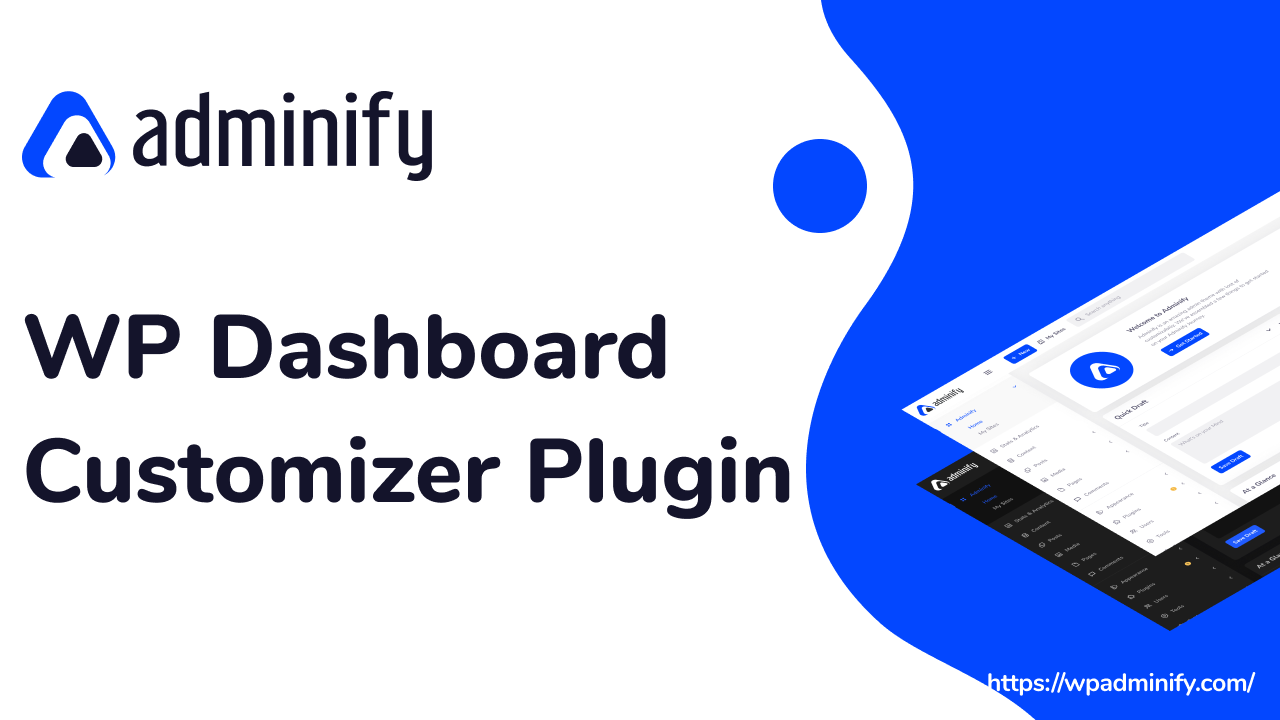Do you think the dashboard of your WordPress isn’t convenient enough? If you are seeking for the best WordPress Dashboard Customization Plugin, Then you should definitely check out the WP Adminify. Boasting lots of groundbreaking features, this plugin will not only overhaul the interface but also will improve your work efficiency significantly.
Moreover, there’re also tons of customization options available to make your working process fun and enjoyable. All in all, it’s an impressive plugin that tool. You should give it a try at least once. Get the Free WP Adminify from WordPress Plugin Page.
Getting the most out of the WP Adminify can be challenging. Hence, in this article, we’ll elaborately discuss the ins and outs of this awesome plugin. Our in-depth analysis will surely help you a lot to get started with the plugin.
Now, let’s dive into our WP Adminify Review.
Why WP Adminify is best choice?
Before jumping into the main features, let’s take a look at some key points that will help you to think why WP Adminify is perfect for your project.
Customize Your Dashboard: Adminify offers a wide range of customization options, giving you full control of your WordPress Dashboard.
In Detail Options Panel: No matter if you are a WordPress beginner, you can easily understand the WP Adminify options. They have explained the maximum features inside the options panel.
Developed for Fast Speed: WP Adminify has been optimized to load scripts very quickly. That provides a much smoother experience, much faster than other plugins out there. It doesn’t load a single script in your Website front end, that’s why you don’t need to worry about webpage speed.
Lightweight Plugin: The plugin has no extra code or scripts and deactivates unnecessary widgets for better performance. The main advantage is that the plugin itself doesn’t take up too much processing power on your site.
WP Adminify Features Overview
One of the main purposes of WP Adminify is to help you organize the WordPress dashboard to make it more functional and user-friendly. To achieve that purpose, you’ll get an abundance of features. Let’s take a deep dive into this.
One of the main purposes of WP Adminify is to help you organize the WordPress dashboard to make it more functional and user-friendly. To achieve that purpose, you’ll get an abundance of features. Let’s take a deep dive into this.
Admin Column

Managing your WordPress column has never been easier. With this feature, you can easily customize the admin columns and remove or add them when required.
Folder Module

This module simply allows you to organize your media files, pages, and posts instantly. You can also create countless folders and drag and drop files conveniently.
Pagespeed Insight

The Google Lighthouse is integrated within this module. That’s why Pagespeed Insight is capable of showing you suggestions that can make the webpage fast.
You can see the overall performance of the webpage and compare it to previous and current results.
Admin Notice
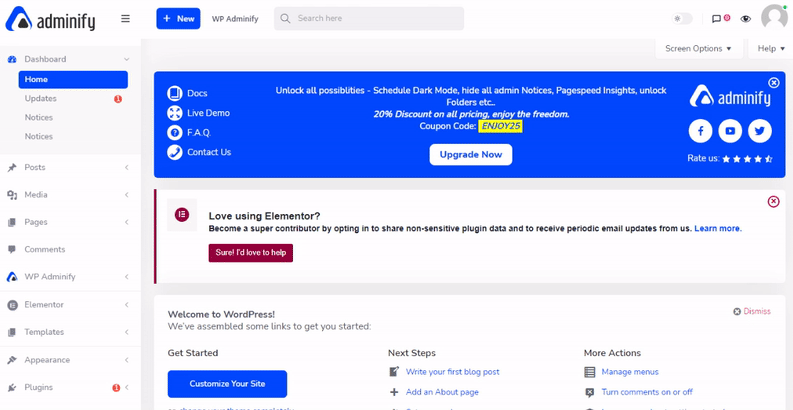
If you ever wished to turn off all the bothersome notices with this plugin, your wish will come true. You can disable the notice module and keep working without any interruption.
Menu Editor

With this module, you can modify url, name, icon of the dashboard with a few clicks. You can pick any icon from a huge 2000+ icon collection. If you want you can change the user role and permission quite easily as well.
Login Customizer

This module enables you to tweak your login page effortlessly. You can’t only personalize layout, font, style but also placeholder and labels as well. If you’re feeling lazy, you can just choose one of the 16 pre-built templates that are readily available.
Activity Logs

Do you want to know who’s messing up with your WordPress site? Thanks to this module you can keep track of all the things that are happening on your WordPress site.
Disable Comments

If you don’t want any comments on your page or post then you should make good use of this module. It completely disables all the comment options while also allowing you to hide existing comments as well.
Notification Bar

On your WordPress site, you can create notification bars on the bottom or top position. You can also configure it to show on mobile or desktop devices. If you want you can use it as a cookie notice as well.
Dashboard Widget

Inside of this visual module, you can keep items like video, RSS code, icon text, and more. You can customize the widget with a normal text editor.

Without modifying other themes or plugins you can customize the WordPress site’s header and footer just using CSS and JS codes.
Floating Menu
To gain access to all the important areas of your dashboard from anywhere, you can use the floating menu module.

Horizontal Dashboard Menu

Not everyone likes a vertical menu. WP Adminify extension can transform the vertical menu into a horizontal menu. The feature is for those who don’t like to use the top-level menu options.
Menu Duplicator

Forget all the hassle and duplicate any type of menu or menu item just with a single click. Don’t worry you can customize all the duplicated files.
Admin Page

This page module helps you to construct any type of page under a dashboard item. After that, you can design it with any page builder.
Post Duplicator

Creating a post and page from zero can be a bit extreme sometimes. When faced with this type of situation you can rely on the post duplicator module.
With this, you can create a page or post with different content while keeping the layout design the same. This is an extremely handy feature because it doesn’t require any extra effort or time.
Sidebar Generator

This module allows you to create a sidebar with no effort at all. There is no limit to creating sidebar.
Post Type Order Module

You can order or sort all the posts using this powerful module regardless of the type. It is also useful when sorting out media files.
Server Information

In WP Adminify, you will find some important server information. To be honest it’s an amazing feature. Debug files can be not only checked but can also be refreshed and cleaned.
Dark & Light Theme

You can easily toggle between the light and dark mode with a single click. Moreover, you can also schedule it to change the modes automatically after a certain time.
WP Adiminify Pricing
WP Adiminify is a freemium plugin that comes with 4 pro plans and a Free-forever in WordPress Repo page.
Free Plan
On the free plan, you’ll get to enjoy all the basic features, support, and lifetime updates. But it’s a better choice to upgrade to a premium plan.
Personal Plan
With this plan, you get 1 site and 1-year update just for $79/year.
Business Plan
This plan provides 3 sites, a few exclusive features, and a 1-year update just for $99/year.
Agency Plan
This plan offers 100 sites, all the exclusive features, a 1-year update, and a white label just for $399/year.
Enterprise Plan
Grab 1000 sites activation license key and get all features with dedicated support. Everything is for $499/year.
FAQs
A plugin that changes the WordPress UI typically doesn’t work with another plugin. So, when using a custom interface, you may encounter minor styling issues here and there.
Yes, the publisher of WP Adminify offers a 14 days money return policy. If you don’t like their service, and they are unable to solve your issues then they’ll return your money.
Definitely, WP Adminify works with multisite. This plugin has been tested on multiple sites and set up correctly for use on multiple WordPress sites.
The plugin is Translation-ready. All strings can be changed in your preferred language.
Of course, upgrading and downgrading your plan is possible anytime.
Conclusion
Customizing different aspects of your dashboard with the WP Adminify is super easy. Not only you’ll get to experience visual, and UI changes, but you’ll also get your hands on tons of new features.
Maybe you want to use all the features it comes with or just a selective few. Because this plugin is extremely customizable and modular, you’ll be fine either way.
If you want to give it a try first, get on board with the free version. You’ll have access to all the core features to evaluate how they’ll bring a difference to your workflow. Premium packages are always available for those who like what they see.
That’s all of our WP Adminify Review. Whether you want to use it for your personal or enterprise, it’ll be an experience you won’t forget.
You may also like how to find accessibility-ready themes.