So you are done with choosing a perfect theme for your WordPress site, and now you are worried about the next big step – website’s SEO? Before you jump to the process, have a look at how something as simple as a Keyword rankchecker can be of great help.
One of SEO’s essential elements is to pick up the right keywords via keyword research, among them rank and track the keyword positions in the search. A blogger or SEO professional must check their Google keyword ranking for the keywords they are trying to target.
One of the most common mistakes website administrators and bloggers make writing and publishing blogs without targeting any keyword.

Every blogger must keep in mind using the keywords that are frequently searched by the users, especially the keywords that will help your website show up on one of the first few pages of search results.
Once you have chosen the right keywords for your content, it’s time to hit the web. But are you sure that you have managed your keywords properly so that you can find out which keywords are strong for your specific domain and which are not?
This information of keywords will allow you to use the strongest keywords, thus increasing your chances of getting a better ranking in search engines like Google.
Every SEO professional looks for ways to know how well their site ranks on the search engines for their target keyword. They also need to keep a record of their competitors’ rankings.
One way of doing so is by manually typing the queries into the search engines. It’s time-consuming and can get pretty accurate. Another way of knowing your Keyword ranking, you’ll need a tool that can tell you where a specific keyword ranks in Google’s search results without manually searching through tons of search results and pages.
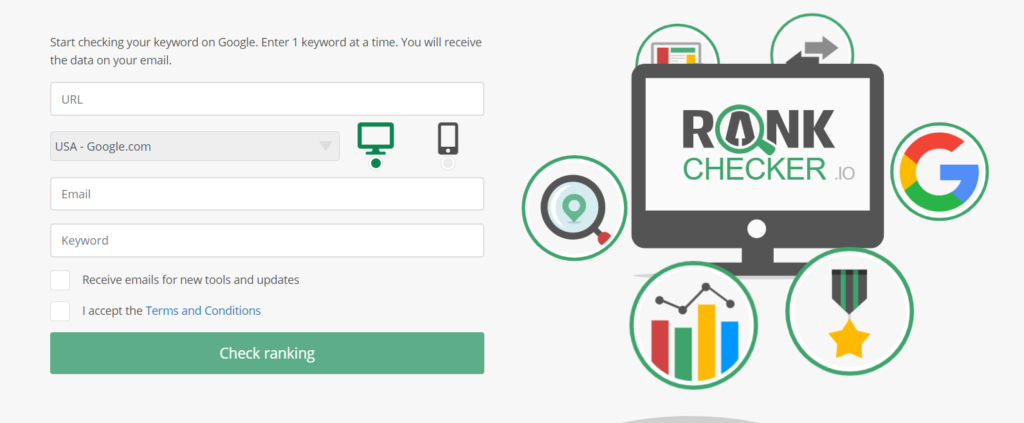
To help you with this, we found an excellent Google rank checker that you are going to love.
Amongst many sorts of rank checker you will find in the market, RankChecker.io is something you are not going to regret using. If you are looking for a free keyword rank checker, RankcheCker.io is a perfect choice, and here is how.
It’s a free Google website rank checker specifically designed for SEO professionals and webmasters. RankChecker.io will allow you to track the ranking of your website on Google SERP for various keywords.
While you may find many keyword tools on the market that will cost you not less than hundreds of dollars per month, rankchecker.io is 100% free.
The first thing you will notice is its interface, which is very intuitive, and you get to start very easily. It will give your results that will be quite accurate and that too at lightning speed.
Here are some of the exciting features rankcheck.io offer:
Check Keyword ranking in the target country
One of the Keyword rank checker tool’s cool features is that it can check rankings based on your target country. When you add a new keyword to track, you can also set your target location. It gives you a lot of countries to choose from.
Moreover, you can set more than one location if you want to. You can also set your target location when you are going to add a new keyword to track. In this way, you can improve your local ranking by getting accurate data.
Choose between Devices
Google’s mobile ranking does not necessarily match with its desktop ranking. With RankChecker.io, you can check your keyword’s rank for both mobile and desktop. You can also compare the results from both devices.
Page or Domain Ranking
Last but not least, you can check up to 50 keywords that you are planning to target for each domain. You can also keep track of your counterparts and compare how well your website is doing versus theirs.
How it Works
The rankchecker.io scans the search engine results in different go for the keyword you inserted. After that, it will enlist the ranking of websites on Google SERPs and show you which rank you got on the search engine. It will also tell you how well you are doing as compared to your competitors.
As mentioned earlier, you can manually do the same thing by searching for the keywords on Google, but this will be very time-consuming. It is a lot easier to use a tool that provides you with data you need in a handy file.
Furthermore, you can always store the file for future use as a reference set as a base for implementing your SEO strategy.
How to Use
The best thing about using this free keyword rank checker is that it is very easy to use. It requires no expertise in SEO nor any technical experience. You just have to follow these five straightforward steps to get regular updates on your website’s keyword ranking.
- Enter the URL of your website or webpage (it can be yours or your counterparts) that you want to track. From here, you can track your competitor’s keywords too.
- Select a location. If you want to search in general, put Google.com, but if you want to check in other Google TLDs, you can.
- Choose the device, whether you want to search in Desktop or Mobile as Google has different SERPs for each.
- Write your Email so that you receive your report.
- Enter the Keyword. Remember, only one keyword at a time.
- Press “Check Ranking.”
After completing the process, you will get a report of all the information you want on your Email.
Wrapping Up
Using rankchecker.io is going to save you a lot of your precious time as well as money. Although you are getting everything you want from the rank checker, you will be happy to know that new updates are just released.
The new updates are surely going to enhance the performance and overall user-experience on the checker.
You can check our article on how to find accessibility ready themes on WordPress.